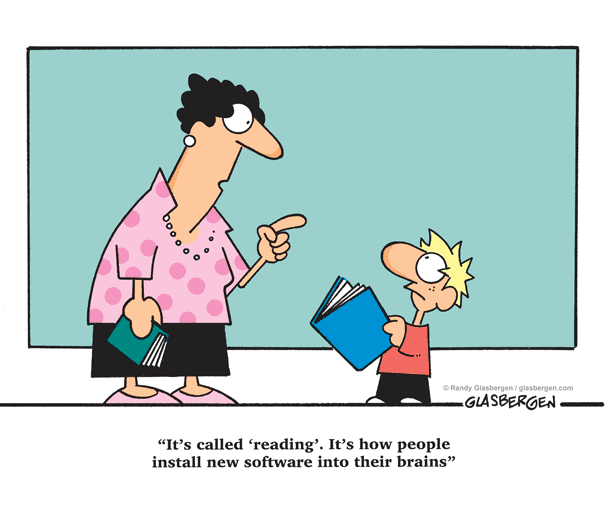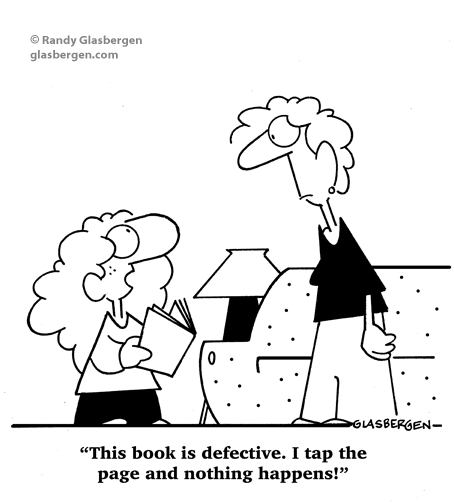As I come to my last blog post, I realize that this semester has taught me a lot and made me question my own instructional practices and technology integration as a classroom teacher and future administrator. Here are my thoughts below. :)
3 Things I've Learned:
- Moodle- This is the first experience I've had with Moodle, and I'm glad I now know how to navigate through it. Being an elementary teacher, we haven't explored this type of learning management system yet, but I feel much more confident with it if I ever have to use it again!
- Blogger- This is the first "Blogger" blog I've created and used. My classroom blog is an EduBlog, which is a little harder interface to get used to. Although Blogger was a little tricky at first for me, now I've got the hang of it and I am going to look into creating my classroom blog on here next time! I've seen so many cute blogs on Blogger recently, and it is so easy to embed videos, pictures, and links into posts!
- Jing- Love this! It was SUPER easy to record my presentation using Jing. The only downside is the 5 minute limit :/,but I may be overlooking a feature to extend the time limit. I can see a lot of uses for this for teacher collaboration, such as reading or math coaches doing a quick "how-to" and sending it out to teachers.
- Linoit- I used Linoit in my reading instruction several times since I was introduced to it. One time, the students and I watched a video that corresponded to our reading story. Students then posted a sticky note to answer a prompt I had given them. I really like the way it provides students with a "gallery walk", or chance to see everyone else's responses. It gives students an opportunity to compare their thinking with someone else's.
- Google Drive/Extra Storage- I can completely see the benefit of file storage, such as Dropbox and Drive, however I am going to need more time to learn Google Drive. I can see its potential for collaboration, communication, and building a comprehensive and organized system to save documents, espcially large one that typically put you in "mailbox jail" and forbid you from sending out any messages.
1 Idea for Future Use:
- Edmodo/EdCanvas- I like both of these so much I can't really choose between them! I think I would actually incorporate both as an administrator. One way I could use them is to create canvases of professional development tidbits, or videos that correspond to a book study the faculty is reading/studying. The faculty could then discuss the canvas on Edmodo as a way to become comfortable with both of these resources. My thought is that since teachers would have a hands on experience with both of the resources, they would start to brainstorm and implement the ideas into their own clasroom. Also, during cyber safety week, administrators could create a cybersafety canvas for teachers to use as a springboard of resources to share with students.